Track Your Purchases
Here at J-Ports, we want to ensure that you stay informed of your purchases every step of the way. The following methods are how you can keep track of your purchases, including what item(s) you purchased, when, for how much, whether they have been paid for or shipped out, and their associated PayPal invoices and tracking numbers.1. In Your Email Inbox
After your order has been shipped out, you will receive an email from us like below. Inside this email will also be key information you will need to make a return/exchange request as well.
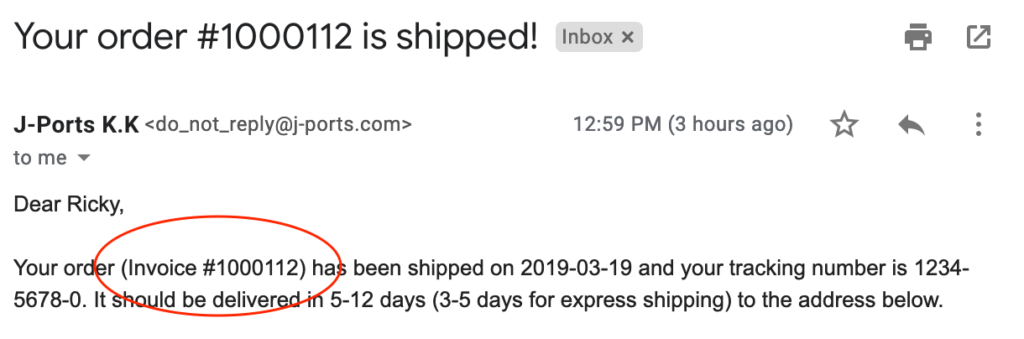
2. On Your Customer Invoice
Inside every package we send out, you will find a piece of paper labeled “Customer Invoice” like below. This has all the information you will need to make a return/exchange request. If your package didn’t have a customer invoice inside, please email us at support@j-ports.com or message us on our Facebook page.
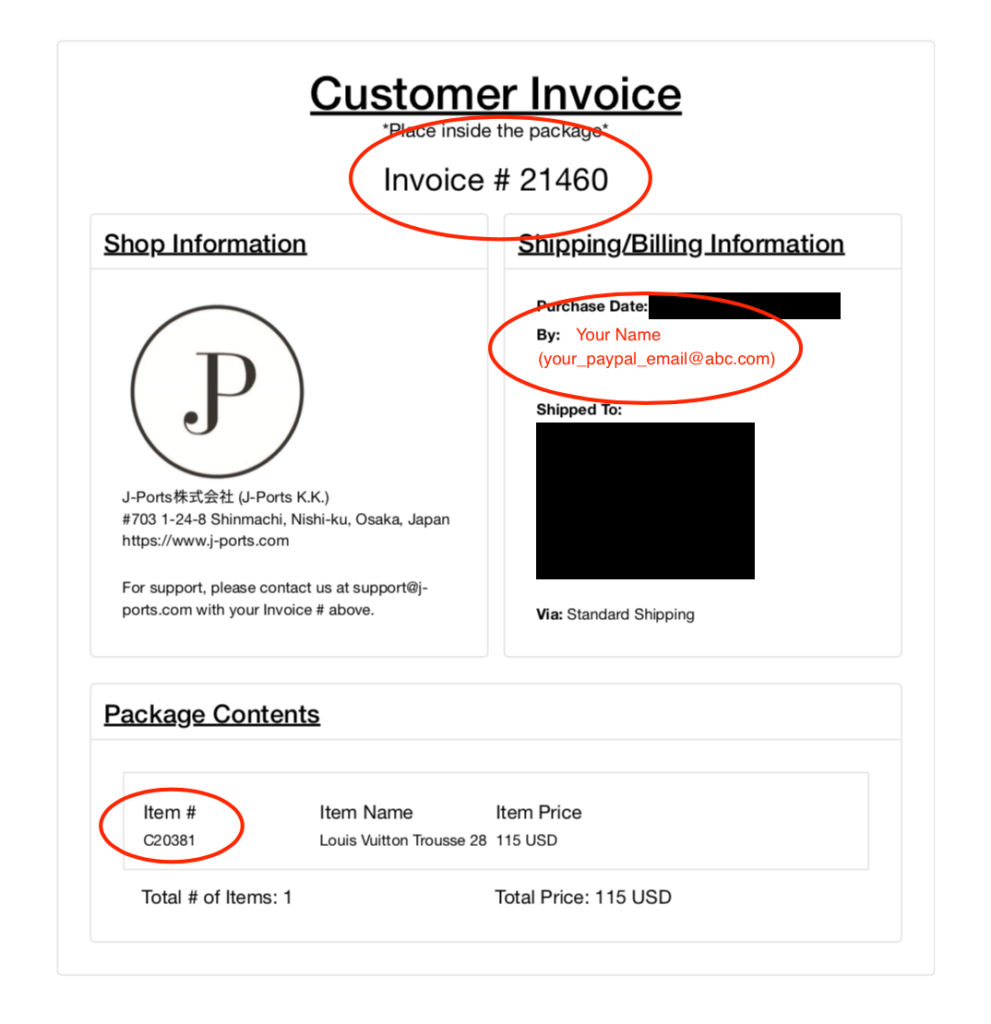
3. Through “My Account” Page
You can view your purchases and their related information through a page on our website called “My Account“. Click on the link and first create an account with your Paypal email that you used to make a purchase.
